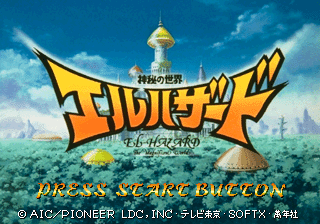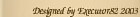Difference between revisions of "EHPC/Controls"
From EHOL
(Created page with 'El-Hazard for the PC is controlled only via the keyboard. At this time, no other input device is supported (and will remain so unless there's a high demand for something else.)…') |
|||
| Line 1: | Line 1: | ||
El-Hazard for the PC is controlled only via the keyboard. At this time, no other input device is supported (and will remain | El-Hazard for the PC is controlled only via the keyboard. At this time, no other input device is supported (and will remain | ||
so unless there's a high demand for something else.)<br><br> | so unless there's a high demand for something else.)<br><br> | ||
| − | [[Image: | + | [[Image:EHPC_Keyboard.gif]]<br><br> |
EHPC v0.99 does NOT support custom configuration of the keyboard, but hopefully the defaults are tolerable.<br><br> | EHPC v0.99 does NOT support custom configuration of the keyboard, but hopefully the defaults are tolerable.<br><br> | ||
<table border="1" style="background-color: transparent"> | <table border="1" style="background-color: transparent"> | ||
| Line 60: | Line 60: | ||
<br> | <br> | ||
| − | [[Image: | + | [[Image:EHPC_pressstart.gif]] |
<sidebar> | <sidebar> | ||
Latest revision as of 06:10, 5 December 2009
El-Hazard for the PC is controlled only via the keyboard. At this time, no other input device is supported (and will remain
so unless there's a high demand for something else.)
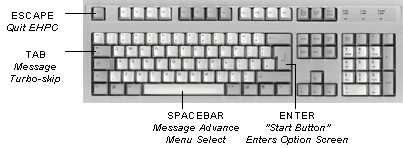
EHPC v0.99 does NOT support custom configuration of the keyboard, but hopefully the defaults are tolerable.
|
KEY |
WHAT IT DOES |
|
ESCAPE |
Quits EHPC at almost any time |
|
TAB |
"Turbo-Skips" Dialogs; recommended only if you wish to bypass dialog you've already read |
|
SPACEBAR |
A general key that is used to advance dialogs, confirm menu choices, and most other basic input. |
|
ENTER |
During a regular gameplay dialog, pressing ENTER will display the OPTION screen. This is also the "START" button when EHPC first starts. |
|
CURSOR KEYS |
The cursor keys are generally used to navigate menus. |